8. Time Machine, Undo Stack for business intelligence applications
On the dashboard a stack of commands is created at each action. The stack is shown to the user on the top right corner or left corner depending on the stile.
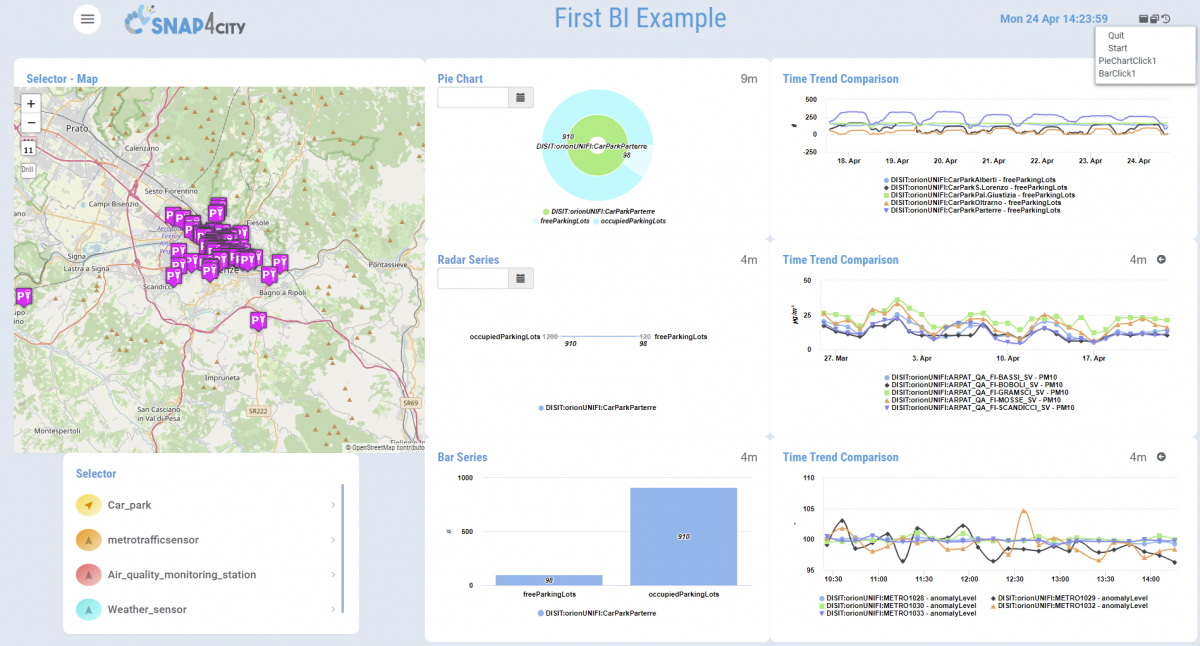
The stack presents the list of commands performed and in particular the actions performed on the widgets.

Top left menu of the dashboard to drill up, each row identifies a past action performed on a certain widget, each of these determine a certain view on the data.
With the menu in the upper left/right corner you can force the dashboard to return at a previously displayed view. Each state of the dashboard is identified by the data that the widgets are displaying, with each action performed these changes in a certain way that depends on the specific action performed and on which widget, so each action identifies a certain state of the dashboard, by clicking on a certain state among those shown on the drop down menu it is possible to reload widgets to show data related to that state, also allowing this sequence to be navigated in either direction.